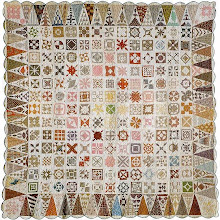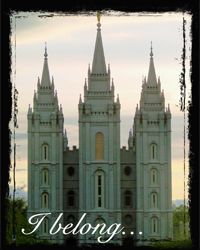I've had some questions on how to leave comments and I'm learning this too. This is what I've learned:
Click on the word "comment" at the bottom of the blog entry you'd like to comment on and new page should come up. For those with pop up blockers you may need to either turn off the pop up blocker or hold down the control key while clicking on the comment.
Then fill your comment in and then choose one of the following.....
Google/something (forgot what the other word was)--this option you sign into your existing acct.
OR
Other--this one you do not need a Google or Blogger acct. Put the name in that you want seen--your first name or online name whatever you prefer and then the cool thing---fill in the URL (this part is optional) with your blog addy or your website addy or even your ebay or etsy link and then anyone who reads the comments can click on your name and go to your blog, site or auction. A great way to get new traffic!
OR
Anonymous--no acct needed either, but I won't have a clue who you are and I'd really like to know unless you insist upon being anonymous. :)
Oh and then don't forget to hit the publish button! I'm good at doing that! It also may take a few minutes for your comment to show up if you don't see it right away.
When a comment is made I receive an email and unless you've chosen anonymous I can email a reply back to you. Not sure I can comment in the comments--maybe I can--still working on that one! I DO NOT share any email info with any one or any other sites--there's really no reason to, so please be assured that will all remain private.
Please feel free to comment anytime--not just during the drawing time. Comments help to make blogging even more fun and I love to hear from all my friends and new friends yet to be!
Oh and before I forget--the little white envelope icon below each post is so you can email a link to that post to a friend. There's still so much to learn--I hope I just don't forget it all!
PS--Another thing I just learned--there are no comments available on this entry or the one below it due to the template I was using--so long story short--I changed templates and comments are now back, so please feel free to leave comments on any entry whether it pertains to it or not. LOL!